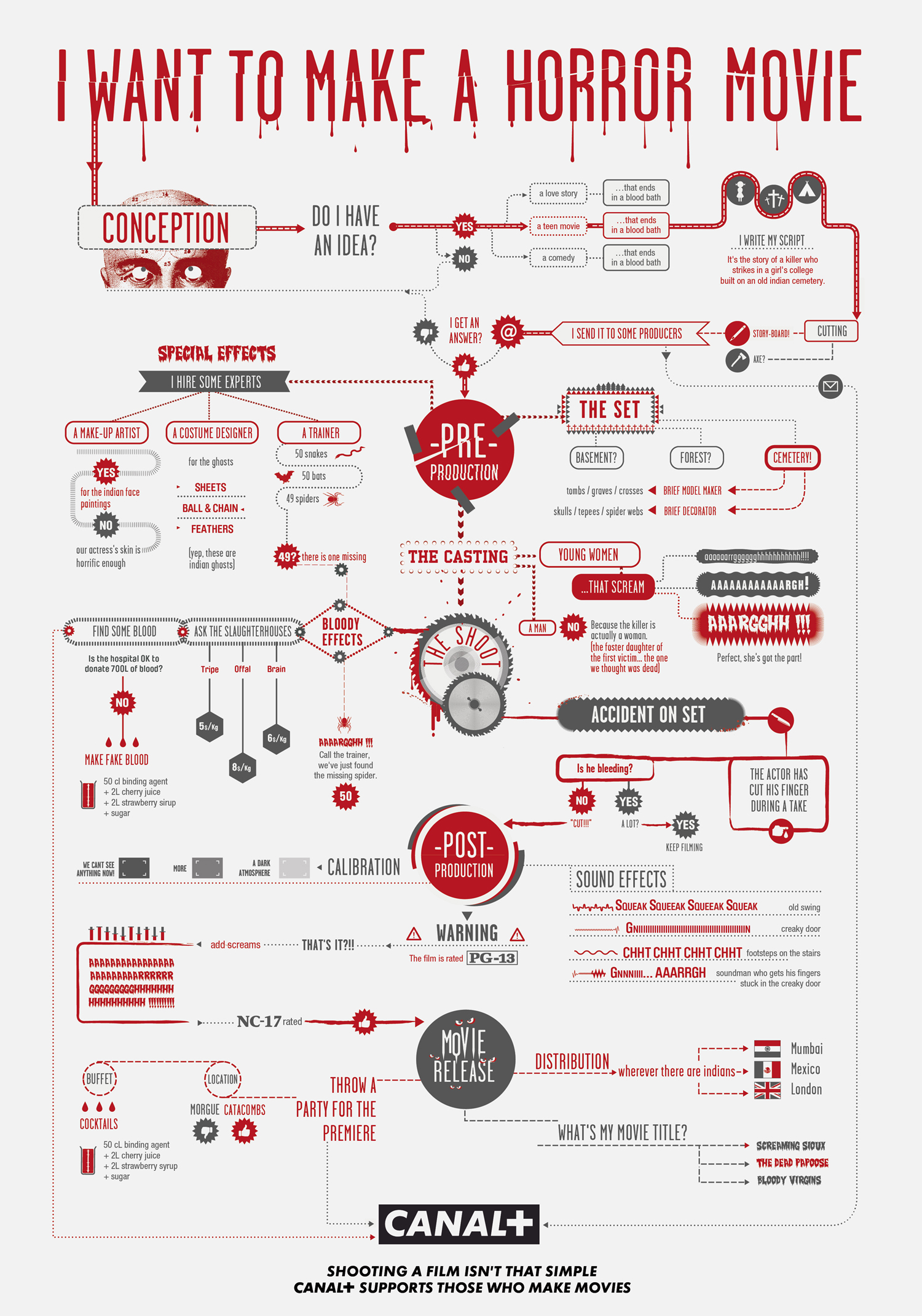Do you want to start vlogging?
Posted on 16th March 2018
If you’re considering to start vlogging don’t be put off by thinking that you must use professional cameras and equipment to generate great quality video content.
The holy grail of social media success is an engaged audience. One of the ways to generate meaningful interactions and maintain engagement is to achieve that sought-after “self-shot” look and feel. Thumb-stopping content will ooze authenticity.
To start with, don’t feel bad if your video is not looking as sharp as the brands you follow on Instagram, you would never guess the level of production that goes into producing some of their content.
A couple of years ago, we filmed various very successful vloggers such as Dina Tokio using a Canon DSLR 7D. Today there are plenty of more options at affordable prices. Here’s a couple you could try [this is not an #ad so we are not getting paid for these mentions]: Panasonic Lumix GH5, Canon 5D [a classic!] or Sony A7s [particularly good if you think you’ll be filming in low light conditions].
Luckily, mobile phones cameras are getting better literally every day.
Not long ago we ran a few tests on the iPhone X and the quality is just astonishing. It shoots 4K 60fps and if your content is for social media only, then this is indeed an option. Please bear in mind that results won’t be as nice in low light though, so be mindful of lighting conditions.
Yes, you’re probably wondering about that one other brand: It’s very often that we get asked about the capabilities of a GoPro. We love those little cameras! However, with GoPro, it’s important to use top of the line kit because the resolution upgrades drastically with each new model. The most recent ones, also have image stabilization which is a huge advantage when filming on the go.
Whatever you are using, and before you rush to buy new kit, include lighting in your filming bag. You will see an instant boost in the quality. Get the lighting right first. You can thank us later 😉
Click here to check our blog about basic lighting tips and tricks.
And remember, you are only going to improve if you keep filming every week.